Troubleshooting¶
Lime eSign is an advanced add-on with many moving parts. Errors from Lime eSign are logged in the Web Server and/or Task Handler log. Always check the logs first!
Does Lime eSign Support Secure start for BankID SE Signing Method?¶
- If Lime BankID SE Service is used as signing option: eSign 8.34.0 or later is required to support Secure start.
- If Lime Signatures Service (Criipto) is used as signing option: No additional requirement, support for Secure start is provided out of the box.
Incorrect Styling on Verification Page and Water Stamp¶
Ensure that the application is using Python 3.7.9. You can check the current version by running python --version in the Lime terminal.
Inaccurate Permissions¶
One pitfall could be permissions. Permissions are not validated beforehand, they are checked during runtime. So, validate that they are correctly set both for normal users and for the portal@limeesign user.
Emails Aren’t Sent¶
The mailing functionality in Lime eSign uses the TRAML library. Some emails are requested to be sent from the web server and some from the task handler, make sure to check the logs for both services. Refer to TRAML's docs for general TRAML troubleshooting.
Info
Lime eSign is running the old TRAML in version 7.15.0 or earlier. This means that emails will be processed by the event handler. So, make sure the event handler is running and check its logs.
Emails Sent to Spam¶
This usually happens, when the configured sender email fromAddress and the initiator’s email domain aren’t the same. Check out this configuration for more information.
Signing Is Not Completed¶
In versions prior to 8.2.8, on rare occasions the task to complete a signing isn't fully executed, which is supposed to send out the signed documents and attach those to the signing in Lime CRM. You can verify this issue by searching for the task name limepkg_esign.tasks.tasks.async_signing_complete in the taskhandler log files or in Kibana in combination with the docker name of the responsible taskhandler.
Signing Has Error Status¶
If the signing ends up with an error status, it's recommended to simply try to Resume it. If resuming repeatedly fails, the cause of the error should be investigated.
Signing Seems Completed But No Emails and Final Document¶
When a signer signs, the signing goes to completed, but no emails are sent and no final document is created. In lime-crm versions 2.575.0-2.593.0 there's a bug in the task handler that can cause this to happen. Solution is to avoid these versions.
Taskhandler Pid-File Already Exists¶
This is not Lime eSign specific, but often times comes up together when using server version 2020.3. You can detect it by checking the taskhandler log files for the pid-file already exists warning. Another effect is that Lime eSign's portal keeps loading. The bug has been fixed in a later taskhandler version, therefore the solution is to either update Lime CRM server or manually patch the taskhandler service.
Inactive Property for Signer Parent Limetypes¶
Currently, Lime eSign only has support for the inactive property for signer parent limetypes. Older solutions may have an active property for these limetypes instead. The best solution is to add a hidden inactive property on the card (set by SQL on update).
Several Document Tables¶
Currently, Lime eSign can only be used on ONE document table.
Maximum Document Size¶
If water stamping is enabled: The maximum size of a document that you can send is 10 MB.
If water stamping is disabled: The maximum size of a document that you can send is 22 MB, but the general recommendation is to keep the file size below 10 MB.
Signed Document Water Stamping is Causing Trouble¶
In the unlikely case the water stamping of the final signed document is causing problems, it can be disabled through the app-config by setting the following parameter to true:
config:
limepkg-esign:
disable_waterstamping: true
Signing Portal Down Due to Maintenance¶
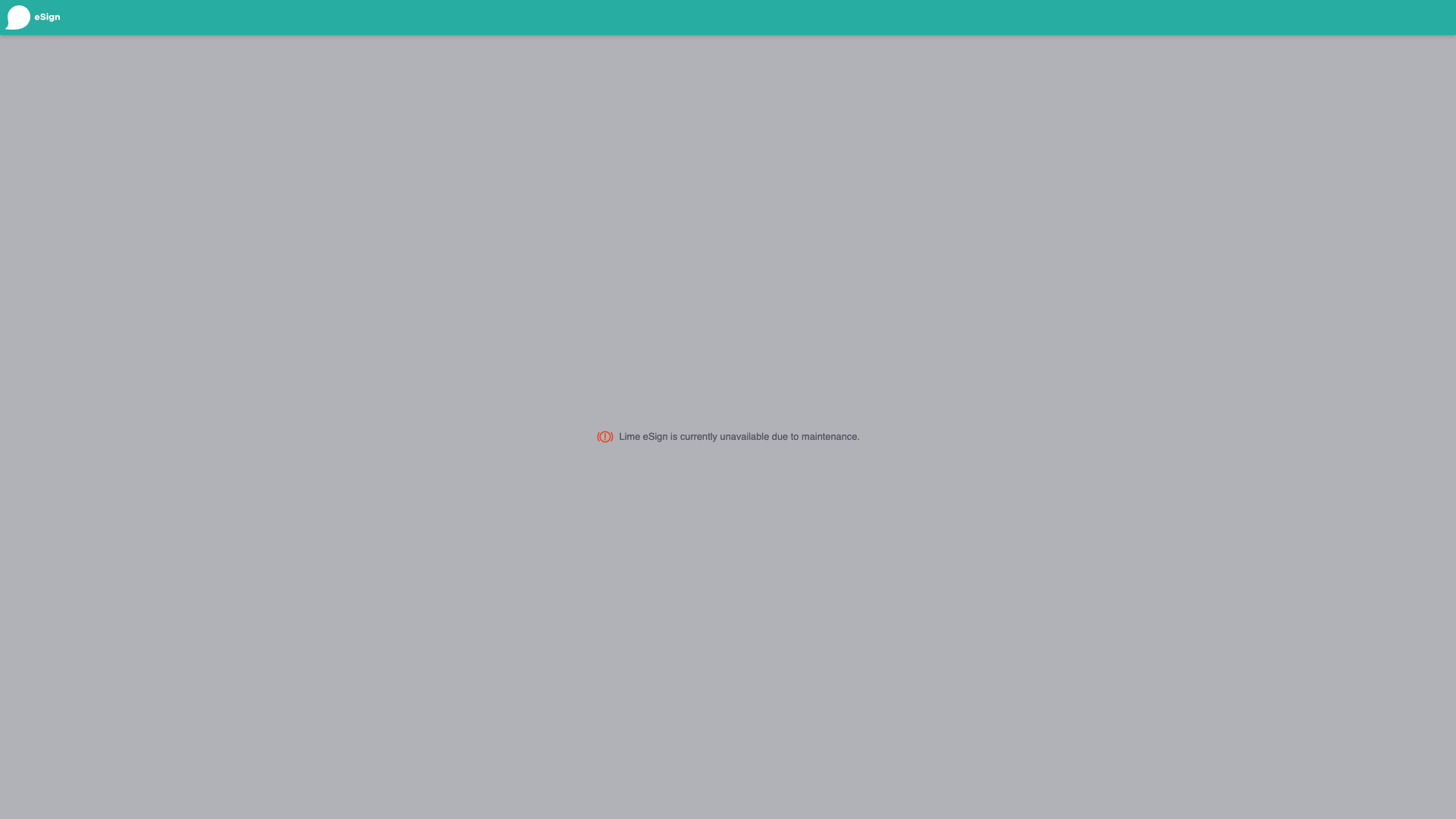
There are several possible reasons for why this error message is displayed in the signing portal. The error message doesn't tell you the whole truth, it is just a friendly error message for the external end users. Investigation points:
- Make sure that the server url in Lime Admin is correctly configured.
- Check the Web Server logs.
- On-premise:
- Make sure the necessary parts of the Lime CRM server is publicly exposed to the internet, read more here.
- Make sure that possible proxies are correctly configured.
- Cloud:
- The server might actually be under maintenance, be patient and try again in a couple of minutes.
Duplicate history notes and different languages¶
Every time a user opens the document in the portal (for instance by clicking the document link in the signing-email) a history note is logged in Lime. These can appear as duplicates, typically if a user first opens the link on the phone and then switches to the computer. The language of the history note depends on the user's browser language setting.